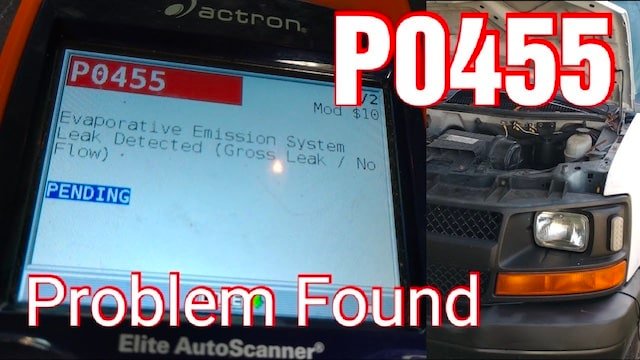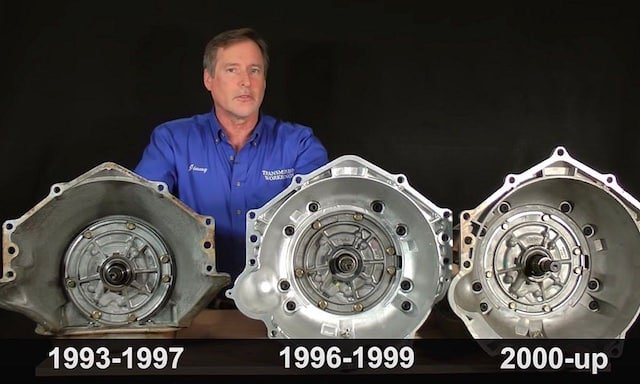Your Chevy Silverado Bluetooth is a very important component of your car. With Bluetooth, you can listen to your favorite playlist while driving, make and receive calls, and carry out many other tasks. What if you put on your car and try to connect to the Bluetooth but it doesn’t work?
Of course, you would be frustrated out of your wits. In this post, we will look at the possible reasons why your Chevy Silverado Bluetooth is not working. We will also proffer some solutions to the problems. Let’s begin.

Chevy Silverado Bluetooth Not Working: Likely Causes and How to Fix
If your Chevy Silverado Bluetooth stops working, you probably have two questions on your mind. The first will be, “Why did the Bluetooth stop working?” You are likely to follow this with the question, “How do I fix the problem?”
The truth is that there are so many reasons why the Bluetooth of your car may stop working. Some reasons are peculiar to your car while others are more common. In this section, we will look at the more common reasons as well as how to fix them.
Incompatible Bluetooth versions
Many people don’t know this but there are different versions of Bluetooth. You are probably wondering why since Bluetooth should be universal in the first place. Most times, the Bluetooth version that your smartphone uses will be higher than the one in your Chevy Silverado. Notwithstanding, both should work seamlessly.
There is only one exception. If the Bluetooth on your smartphone is Bluetooth Smart, then it can only pair with another device that is compatible with Bluetooth Smart. This is why we always suggest that you check the version of Bluetooth on your device and in your car. It is very likely that they aren’t compatible when they don’t connect.
Excess distance between the Bluetooth devices
Every Bluetooth device has a specific range. Outside this range, it ceases to connect with the other device. First, the connection becomes poor and you will notice disrupted functionality. It will get worse until both devices finally disconnect.
What this implies is that proximity is important to the proper function of your Silverado Bluetooth feature. Let’s say that you connect the car Bluetooth to a device that is inside your house. Once you begin moving, the connection is likely to break. This will make it seem like your car’s Bluetooth is malfunctioning. Once you exceed the specified range for both devices, they get disconnected.
When next you notice that your car Bluetooth is acting funny, check to see that it is within range. The other device should be inside the car for the best results. Also, ensure that there is no obstruction between the connected device and your car. For example, you shouldn’t leave the device inside a backpack or pocket. Make it as exposed and bare as possible.
Low battery power
It is almost impossible to separate battery power from the functioning of your car’s Bluetooth feature. In this case, it is not the battery power of your car but that of the connected device. As we all know, Bluetooth is one feature that sucks battery life, especially in mobile devices. One of the ways your smartphone protects itself from battery drain is to turn off certain functions when its battery is low. Bluetooth is one of the features that your device turns off.
As such, if you notice that your Bluetooth was working and then suddenly stops, you should check the connected device. It is possible that it has gone into “power saver” mode and shut down the Bluetooth connection. In some devices, it is possible to switch the Bluetooth feature back on manually. This will depend on how much battery power is left.
Your best bet is to recharge the battery of the connected device. Simply plug the device into your car’s USB port using its charging cable. This way, you can enjoy the Bluetooth function while charging the device.
Disabled Bluetooth
What if you switched on your Chevy Silverado and the Bluetooth feature didn’t connect? One of the reasons could be that the Bluetooth feature is disabled. It could be disabled in your car or on your device.
You need to first check the device to be sure that the Bluetooth feature is not turned off. If it is turned off, simply turn it off and try to connect again. This time it should connect. If it doesn’t, check that the Bluetooth feature in your Silverado is enabled. You can do this by going through the settings menu on the stereo.
Devices haven’t been paired
This is one of the most common reasons why your Chevy Silverado Bluetooth will not work. Before two Bluetooth devices can connect, they must be paired. The Bluetooth in your car should always be in pairing mode. Check your smartphone or any other device that you want to connect to be sure that it is “discoverable.”
Once you have both of them in pairing mode, then you can find each device. All you need to do is to tap on the car Bluetooth name on your smartphone and the connection will be established. After doing this, the Bluetooth should start working.
Signal interference
It is possible that your car Bluetooth is not connecting to your smartphone Bluetooth because of signal interference. By signal interference, we mean that one of the devices is connected to another device. It is either your car Bluetooth is connected to a previously connected device or your smartphone has done the same thing.
Whatever the case is, you need to check if any of them has established such a connection. If they have, then disconnect them and establish a new connection. After doing this, the Bluetooth should start working.
Conclusion
If you have tried all of these methods and the Bluetooth is still not working, then it is probably damaged. You may need to get an external Bluetooth adapter for your Chevy Silverado. Do you know any other reasons why your Chevy Silverado Bluetooth is not working? Drop them in the comments section below.